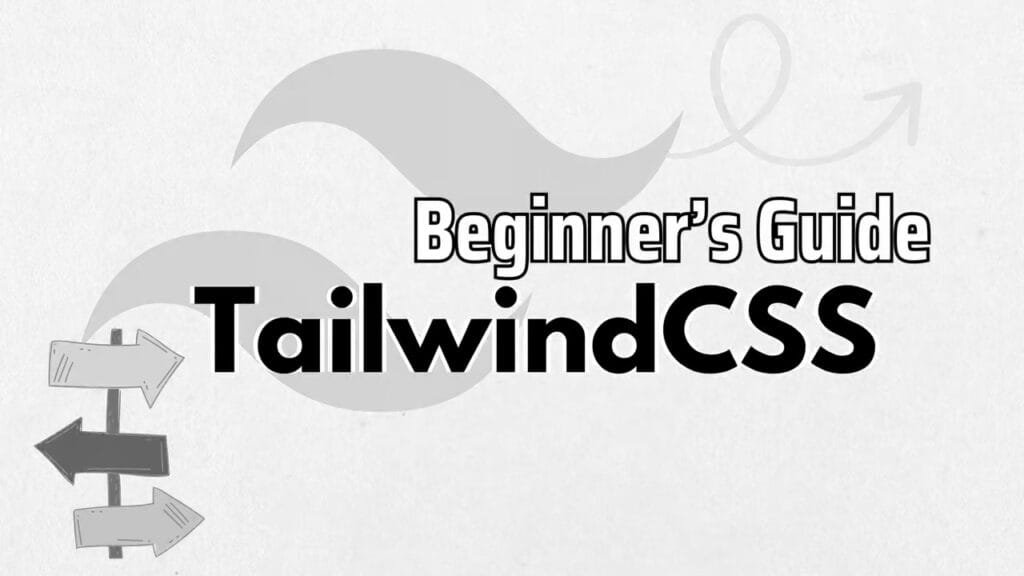
Tailwind CSS has gained immense popularity for its utility-first approach to styling web applications. In this quick guide, we will explore the concept of using a Content Delivery Network (CDN) with Tailwind CSS. This approach allows developers to easily integrate Tailwind CSS into their projects and reap the benefits of faster load times and access to the latest version.
1. Introduction
Understanding Tailwind CSS Tailwind CSS is a highly customizable, utility-first CSS framework that streamlines the process of styling web applications. It provides a comprehensive set of pre-built classes that can be applied directly to HTML elements.
<head>
<!-- Include the Tailwind JS file -->
<script src="https://cdn.tailwindcss.com"></script>
</head>The Role of a CDN A Content Delivery Network (CDN) is a distributed network of servers that delivers web content, including CSS files, to users based on their geographic location. When using a CDN for Tailwind CSS, you can enhance the performance of your web application by reducing load times and leveraging cached assets.
2. What is Tailwind CSS?
Overview of Tailwind CSS Tailwind CSS is designed to speed up the web development process by providing a wide range of utility classes for common styling tasks. It allows developers to create responsive and visually appealing interfaces with ease.
Key Features and Benefits Tailwind CSS offers benefits such as code maintainability, rapid development, and a consistent design system. It’s especially useful for projects where customization and flexibility are essential.
3. Why Use a CDN with Tailwind CSS?
Improving Website Performance CDNs are designed to deliver content quickly by serving assets from servers geographically closer to the user. This results in faster load times for your web application.
Reducing Server Load Offloading the delivery of Tailwind CSS files to a CDN reduces the load on your server, allowing it to focus on other critical tasks.
Access to the Latest Version Using a CDN ensures that you always have access to the latest version of Tailwind CSS, including bug fixes and updates.
4. Getting Started with Tailwind CSS CDN
Finding the CDN Link To use Tailwind CSS with a CDN, you can easily find the appropriate link in the official documentation or on the Tailwind CSS website.
Adding Tailwind CSS to Your Project Simply include the CDN link in your HTML file’s <head> section, and you’re ready to start using Tailwind CSS classes.
5. Using Tailwind CSS Classes
How Tailwind CSS Classes Work Tailwind CSS classes are designed to be highly intuitive. You can apply them directly to HTML elements to achieve your desired styles.
Practical Examples Explore practical examples of using Tailwind CSS classes to style elements and create responsive layouts.
6. Customizing Tailwind CSS
Configuring Tailwind CSS with a CDN Tailwind CSS is highly customizable. You can configure it to match your project’s design requirements while still enjoying the benefits of a CDN.
Adjusting Styles to Fit Your Project Tailwind CSS provides a wide range of customization options, allowing you to tailor the framework to your specific project needs.
7. Responsive Design with Tailwind CSS
Creating Responsive Layouts Learn how to create responsive designs using Tailwind CSS classes and media queries.
Media Queries and Breakpoints Tailwind CSS offers responsive design utilities, making it easy to adapt your web application to different screen sizes.
8. Optimizing for Production
Purging Unused CSS In a production environment, it’s crucial to optimize your CSS by removing unused styles. Tailwind CSS provides tools for this purpose.
Minifying CSS for Faster Load Times Minification reduces the size of your CSS files, leading to quicker load times and improved website performance.
9. Common Pitfalls and Troubleshooting
Dealing with Compatibility Issues While rare, compatibility issues can arise when using a CDN. Learn how to address them effectively.
Debugging Tailwind CSS Styles Discover debugging techniques for Tailwind CSS to quickly identify and resolve styling issues.
10. Conclusion
Harnessing the Power of Tailwind CSS CDN
Using a CDN with Tailwind CSS is a strategic choice for web developers. It optimizes website performance, simplifies development, and ensures access to the latest features. By following this quick guide, you can seamlessly integrate Tailwind CSS into your projects and create stunning web applications efficiently.
11. FAQs
- What is Tailwind CSS, and why is it popular?
- Tailwind CSS is a utility-first CSS framework that simplifies web development by providing a set of pre-built utility classes, making styling efficient and highly customizable.
- How can a CDN enhance the performance of Tailwind CSS?
- CDNs deliver Tailwind CSS files from servers located closer to users, resulting in faster load times and reduced server load.
- Are there any downsides to using a CDN with Tailwind CSS?
- While CDNs offer significant advantages, potential downsides can include increased latency in regions where CDN servers are scarce and the need for an internet connection for asset delivery.
- Can I customize Tailwind CSS styles when using a CDN?
- Yes, Tailwind CSS is highly customizable. You can configure it to match your project’s unique design requirements even when using a CDN.
- What are the advantages of Tailwind CSS for responsive design?
- Tailwind CSS provides responsive design utilities, simplifying the process of creating layouts that adapt seamlessly to various screen sizes.



