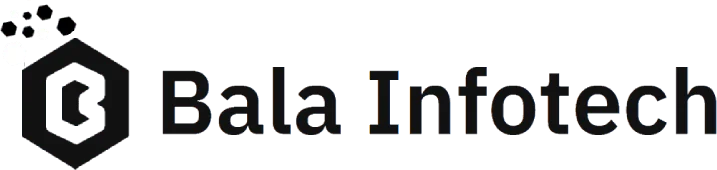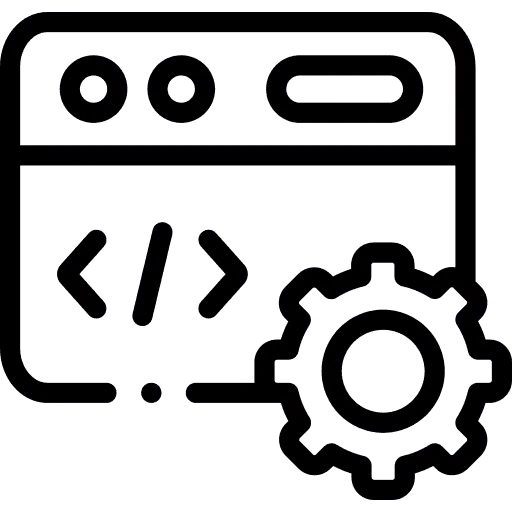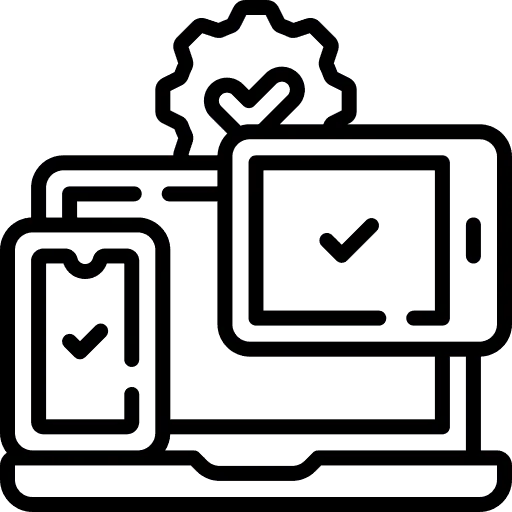Instagram Ads Management
Bala Infotech specializes in managing Instagram advertising campaigns that drive engagement, conversions, and brand visibility. Our Strategic Instagram Ads Management ensures your ads reach the right audience, using data-driven strategies to enhance campaign performance and maximize return on investment.

Grow Your Brand with Targeted Instagram Advertising Campaigns
Instagram has become a powerful platform for businesses to engage with their target audience, and our Instagram advertising campaigns are designed to help you leverage its potential. At Bala Infotech, we craft visually appealing and engaging ads tailored to your business objectives, whether it’s increasing brand awareness, generating leads, or boosting sales. With a deep understanding of Instagram’s ad formats and audience targeting capabilities, we ensure your campaigns deliver impactful results.
We start by analyzing your business goals and target audience, then create personalized campaigns that resonate with users on Instagram. Our Instagram advertising campaigns are optimized for mobile devices, ensuring seamless integration into users’ feeds and stories. By using a mix of compelling visuals, engaging copy, and precise targeting, we help you connect with your audience in a meaningful way.
Our focus is on delivering high-performance campaigns that meet your marketing objectives while optimizing your ad spend. With Strategic Instagram Ads Management, you can expect increased visibility, higher engagement, and measurable results that help grow your brand.

Key Features of Our Services
Tailored Campaign Strategies
We create customized ad campaigns aligned with your business goals, helping you target the right audience on Instagram.
Mobile-Optimized Ads
Our ads are optimized for Instagram’s mobile-first platform, ensuring they integrate seamlessly into users' feeds and stories.
Advanced Targeting Options
We use Instagram’s detailed targeting features to reach users based on demographics, interests, and behaviors.
Creative Ad Design
Our team designs visually appealing, engaging ads that capture attention and drive results.
Performance Optimization
Continuous monitoring and optimization ensure that your campaigns deliver the highest return on investment.
Comprehensive Reporting
We provide detailed reports that give insights into ad performance, helping you make data-driven decisions.
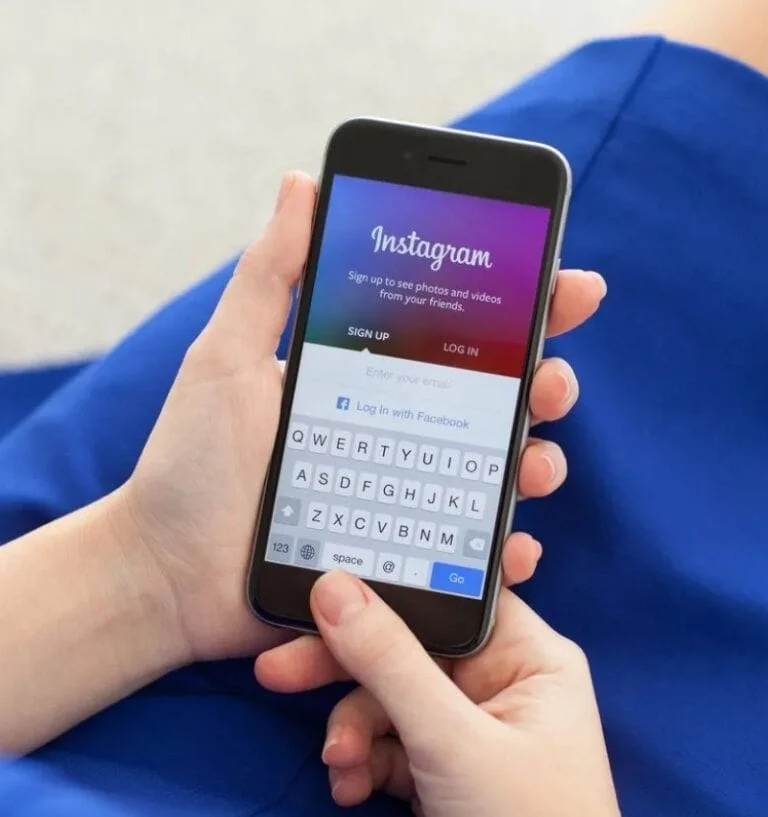
Strategic Instagram Ads Management for Maximum ROI
At Bala Infotech, we provide Strategic Instagram Ads Management that focuses on getting the most out of your ad campaigns. From campaign setup to optimization and reporting, we handle every detail to ensure your Instagram ads perform at their best. We use advanced audience segmentation, A/B testing, and performance tracking to continuously refine your campaigns and maximize return on investment.
Our experts ensure your Instagram advertising campaigns are aligned with your brand’s voice and message. We create dynamic, creative ads that engage your audience and prompt action. Whether your goal is to drive traffic, generate leads, or increase product sales, our Strategic Instagram Ads Management is designed to deliver. Through ongoing analysis and optimization, we ensure your campaigns evolve with market trends and audience behaviors, staying fresh and relevant.
With a data-driven approach, we keep your ad performance in check, providing detailed insights and reports so you can track your campaign’s success. Our proactive campaign management ensures that your Instagram ads reach their full potential, providing you with the visibility and conversions you need to grow your business.
Ready to Make Your Vision a Reality?
Are you ready to turn your ideas into reality? At Bala Infotech, we’re passionate about helping you achieve real, measurable success.
Whether you’re an ambitious entrepreneur, an innovative thinker, or someone driven by passion, we’re here to support you every step of the way.
Our dedicated team is committed to transforming your vision into extraordinary results. We believe in the power of collaboration and innovation, ensuring your goals are at the forefront of our efforts.
With our expertise combined with your vision, the possibilities are endless. Don’t hesitate—let’s connect and start building something amazing today!
Get in Touch with Us!
Why choose Us?
At Bala Infotech, we know Instagram is more than just a social media platform—it’s a visual storytelling space where brands connect, engage, and grow. Our Instagram Ads Management services are crafted to help your business reach the right audience with the right creative at the perfect time.
We create customized ad campaigns designed to meet your goals—whether it’s building brand awareness, driving website visits, generating leads, or boosting sales. From designing eye-catching visuals and writing engaging ad copy to precise audience targeting and smart budget allocation, we manage it all for maximum impact.
What sets us apart is our ability to combine creativity with data. We don’t just launch ads; we continuously test, track, and optimize them to improve performance and minimize costs. With transparent reporting and actionable insights, you’ll always know how your campaigns are performing.
By choosing Bala Infotech, you partner with a team dedicated to delivering high-performing Instagram advertising strategies that enhance visibility, drive engagement, and accelerate your business growth.

Frequenty Asked Questions
We hope these questions and answers help you find the best digital transformation partner for your business.
What are Instagram advertising campaigns?
Instagram advertising campaigns are paid marketing efforts designed to reach targeted audiences on Instagram, promoting your products or services.
How can Instagram ads help my business?
Instagram ads help increase brand visibility, drive engagement, and generate leads or sales by reaching a large, targeted audience.
What is Strategic Instagram Ads Management?
Strategic Instagram Ads Management involves creating, managing, and optimizing Instagram ad campaigns to ensure they deliver the best possible results.
How do you target the right audience for Instagram ads?
We use Instagram’s detailed targeting tools to reach users based on demographics, interests, behaviors, and other factors relevant to your business.
What types of ads can be created on Instagram?
We create a variety of ad formats, including photo ads, video ads, carousel ads, and story ads, all tailored to suit your campaign goals.
How do you measure the success of Instagram ads?
We track metrics like reach, engagement, click-through rate, conversions, and return on ad spend to measure the success of your Instagram advertising campaigns.
How often do you optimize Instagram ad campaigns?
We continuously monitor and optimize campaigns to improve performance, using data-driven insights and A/B testing.
What industries can benefit from Instagram ads?
Almost any industry can benefit from Instagram advertising campaigns, including fashion, retail, travel, fitness, and more.
What is A/B testing in Instagram ads?
A/B testing involves comparing different versions of an ad to determine which performs better, allowing us to optimize your campaigns for better results.
Can I see reports on my Instagram ad performance?
Yes, we provide comprehensive reports on your Instagram advertising campaigns so you can track performance and understand how your ads are contributing to your goals.