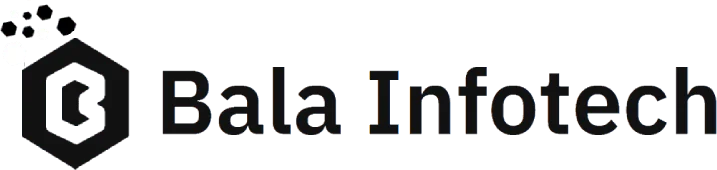Bala Infotech with Digital Marketing
At Bala Infotech, we excel in Website Design & Development, Digital Marketing, Search Engine Optimization, Social Media Marketing, Graphic Design, Pay Per Click Advertising, Marketing automation, and Salesforce consulting.
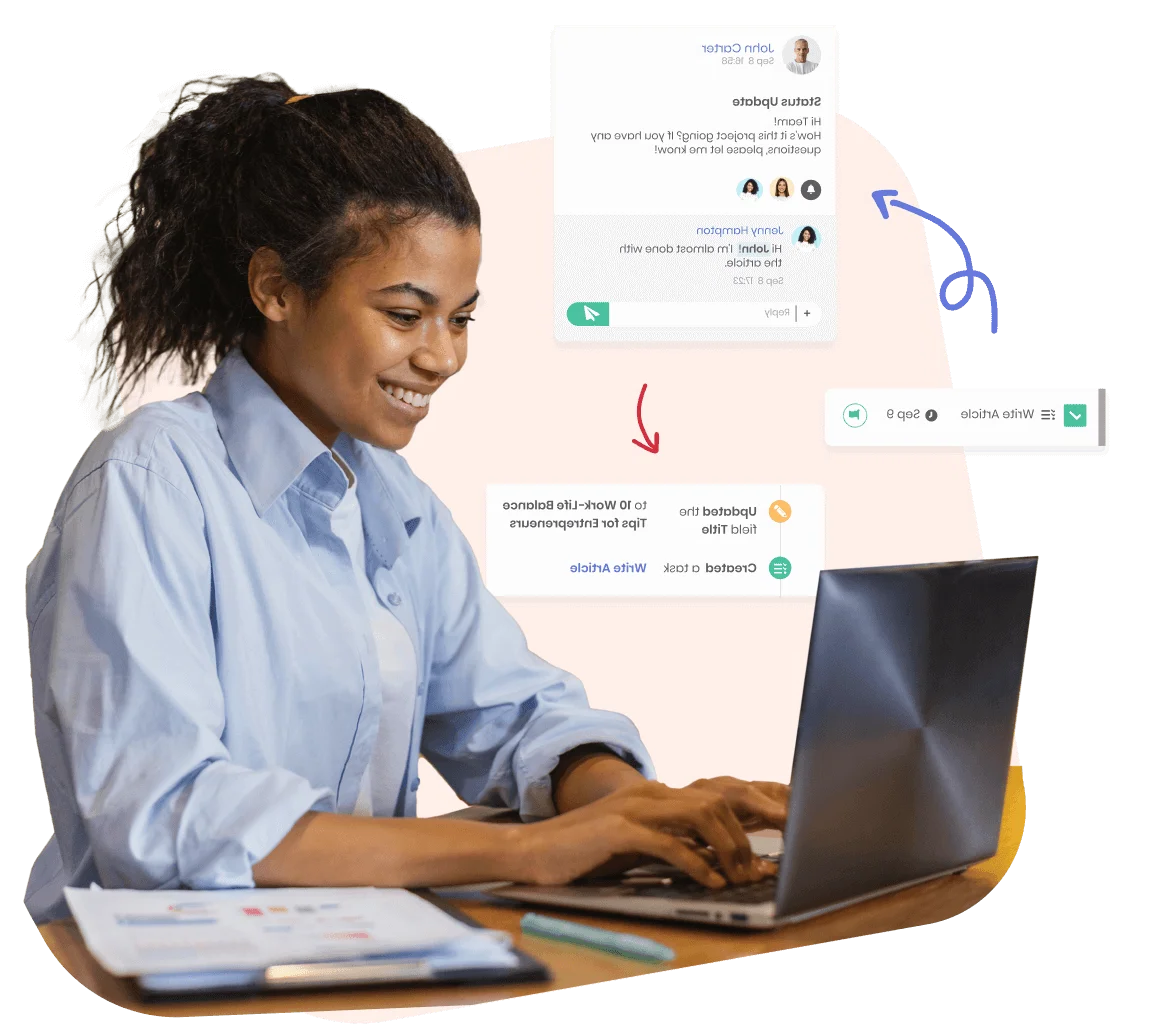
Development
Custom websites, web apps, and software tailored to your business needs.
Designing
Creative and user-focused graphic, UI/UX, and branding design services.
Marketing
Strategic digital marketing to grow your visibility and customer base.
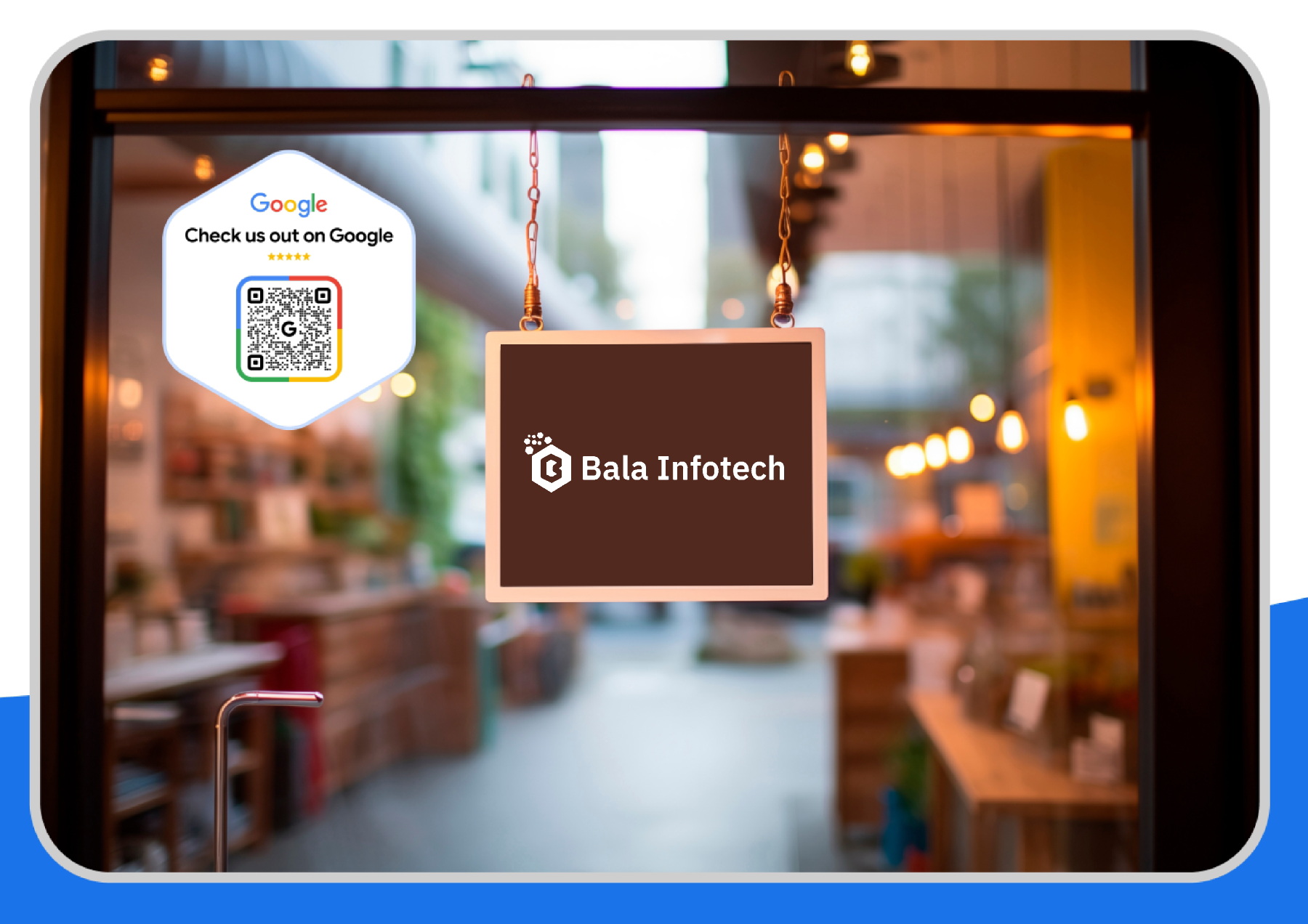
Bala Infotech: India’s Top Digital Marketing Experts!
At Bala Infotech, we excel in Website Design & Development, Digital Marketing, Search Engine Optimization, Social Media Marketing, Graphic Design, Pay Per Click Advertising, Marketing automation, and Salesforce consulting.
With a team of dedicated experts, we guarantee exceptional outcomes for every project, utilizing innovative strategies. Recognized globally, we’ve proudly delivered 350+ successful projects for 250+ clients worldwide.
Our mission is to empower businesses with result-driven digital solutions. We focus on creativity, technology, and customer satisfaction to ensure long-term growth and success for our clients.
We believe in innovation, transparency, and quality — helping businesses of all sizes stand out and succeed online.
Accreditations & Certifications
Recognized by industry leaders for excellence, quality, and trusted digital solutions.
Explore Our Services
Bala Infotech, India’s leading digital marketing agency, specializes in Website Development, SEO, Social Media Marketing, PPC Advertising , and more.
We enhance your online presence, drive traffic, and boost ROI with expert Web Application Development, Graphic Design, and Content Marketing.
Elevate your brand with us in the digital landscape.

Website Development
Transform your online presence with custom website development that captivates, converts, and elevates your brand’s digital impact.
Learn More
Search Engine Optimization
Boost your website’s visibility and drive organic traffic with expert SEO strategies tailored to rank you higher on Google.
Learn More
Social Media Marketing
Engage your audience and grow your brand with targeted social media marketing that drives results across all platforms.
Learn More
Graphic Design
Create stunning visual content with professional graphic design that captures attention and strengthens your brand identity.
Learn More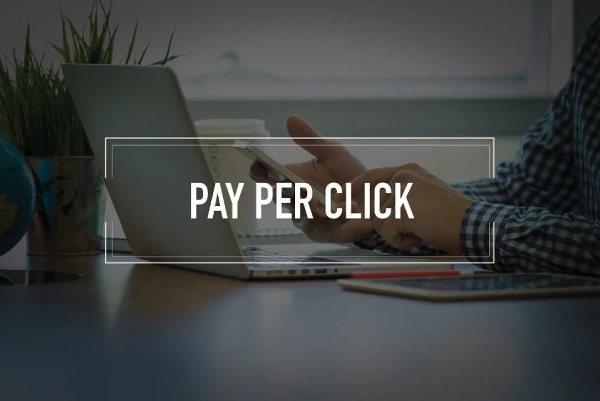
Pay Per Click Advertising
Maximize ROI with targeted Pay Per Click advertising that delivers immediate traffic and high-converting leads.
Learn More
Content Marketing
Drive engagement and build trust with strategic content marketing that resonates with your audience and boosts brand loyalty.
Learn More
Game-Changing Case Studies
At Bala Infotech, we empower our clients to achieve remarkable success through customized solutions.
For businesses grappling with low search engine visibility, our advanced SEO strategies have driven organic traffic up by an impressive 200%. Our comprehensive website redesigns and targeted PPC campaigns have not only enhanced user experience but also sparked a stunning 150% surge in sales.
When it comes to boosting social media engagement, our dynamic marketing campaigns have transformed follower counts and customer interactions, creating vibrant online communities. For clients facing challenges in local market penetration, our strategic use of local SEO and geo-targeted ads has elevated visibility and foot traffic by 50%.
Furthermore, our data-driven PPC strategies and optimized landing pages have generated a remarkable 200% increase in high-quality leads. At Bala Infotech, we don’t just deliver results—we create success stories that elevate your brand and drive growth.
Ready to Make Your Vision a Reality?
Are you ready to turn your ideas into reality? At Bala Infotech, we’re passionate about helping you achieve real, measurable success.
Whether you’re an ambitious entrepreneur, an innovative thinker, or someone driven by passion, we’re here to support you every step of the way.
Our dedicated team is committed to transforming your vision into extraordinary results. We believe in the power of collaboration and innovation, ensuring your goals are at the forefront of our efforts.
With our expertise combined with your vision, the possibilities are endless. Don’t hesitate—let’s connect and start building something amazing today!
Get in Touch with Us!
Our Clients
Trusted by leading brands and growing businesses worldwide for delivering innovative, result-driven digital solutions.
What Our Clients Say
You Can See Our Clients Feedback What You Say?
Frequenty Asked Questions
We hope these questions and answers help you find the best digital transformation partner for your business.
Still Have Questions?
If you still have any questions or need more details, our team is here to help you. Feel free to reach out to us anytime—we’ll be happy to clear your doubts and guide you in the best way possible
What services does Bala Infotech provide?
We offer Website Development, SEO, Social Media Marketing, Google Ads, Content Marketing, and complete Digital Marketing solutions to help your business grow online.
How long does it take to build a website?
Normally, a basic website takes around 7–15 days, depending on the design and requirements. For advanced/custom websites, it may take a little longer.
Will my website be mobile-friendly?
Yes, all websites we create are fully responsive, which means they work smoothly on mobiles, tablets, and desktops.
Can digital marketing really help my business?
Definitely! Digital marketing increases your online visibility, brings more visitors to your website, and helps you get quality leads and customers.
How can I get started with Bala Infotech?
Simply contact us with your requirements. Our team will understand your goals, suggest the best plan, and start working on your project.